Cause:

General method of deleting audio devices
- The Startup Console is displayed.
- Locate the Audio MIDI Settings icon, which is in the Other folder by default.
- After opening, you can see the list of audio devices displayed on the left. Select the "multiple audio devices" you want to delete from the list and click the minus sign "-" in the lower right corner.

If you use "Audio MIDI Settings", the APP cannot be removed:
(For example, ·SSS and SSM on my computer cannot be removed with the APP "Audio MIDI Settings")
Then you need to know that MacOS is actually driven by files. so, if you see a bad driver, just visit it and drop it."
/Library/Audio/Plug-Ins/HAL
删除完成后记得重启一下电脑哦
AD:
"
"


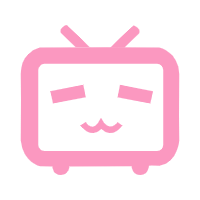
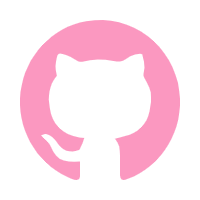
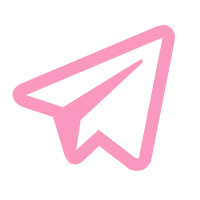
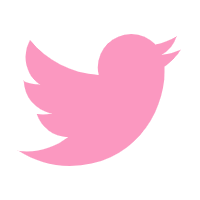


Comments NOTHING